Increasing your awareness of correct positioning at the laptop might be the single most signifi-cant thing you can do to relieve pain and reduce your risk of musculoskeletal injury.Therefore, positioning at the laptop is going to be a frequent topic in this blog.
If you were born after 1980, you are more likely to own a laptop (70%) than a desktop (50%). By contrast, only about 45% of baby boomers own a laptop. Did you know that a laptop was never intended by design to be a primary workstation? If your dining room table is your office or if you are on the road a lot, here are a few tips to prevent long term pain and injury.
 Get your laptop off your lap.
Get your laptop off your lap.
Placing your laptop on your lap leads to slumping forward which places increased pressure on the discs of your lower spine. It also causes you to lean forward at the neck, a posture that contributes to shoulder and neck pain in computer users.
If you are working on the road and have an external keyboard, try placing your laptop on a desk, piling up a few phone books beneath it, and placing the external keyboard on the desk in front of you.
Leave room on the desk to support your forearms.
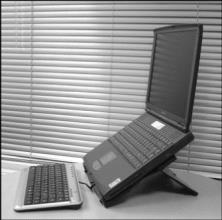
If you are using a laptop as your desktop, you need a riser to bring the top of the screen to just below the level of your eyes.

Don’t use a Riser without an External Keyboard and Mouse
If you are using a riser, you require an external keyboard and mouse. Raising your forearms above 90 degrees or resting your wrists on the edge of the desk while typing on your laptop in-crease your risk of musculoskeletal injury. The photos above illustrate what NOT to do. Make sure you leave lots of room on the desk in front of you to support your forearms.

Perfect Positioning
Laptop on riser, good lighting, external keyboard, external mouse, forearms fully supported on desk, back erect. If only real life were like this. Proper setup is a precondition for proper positioning. The name of the game is always the same: Preventing pain and injury.



 I have been helping people to sit and move comfortably since 1998. I am always looking for ways to help people improve their relationships with their bodies.
I have been helping people to sit and move comfortably since 1998. I am always looking for ways to help people improve their relationships with their bodies.